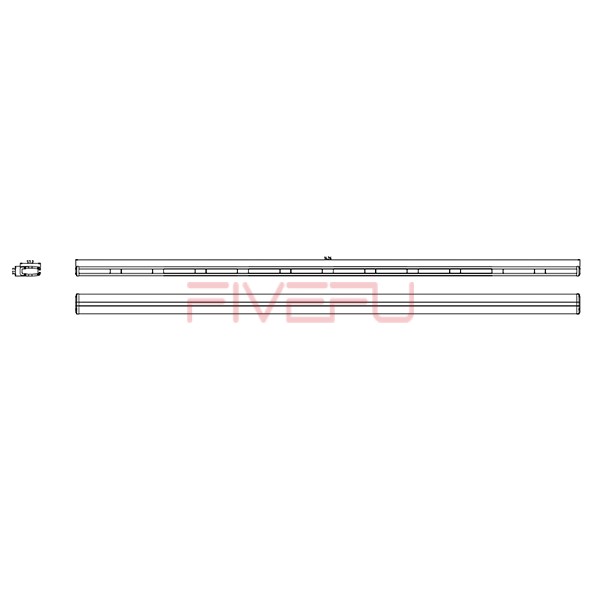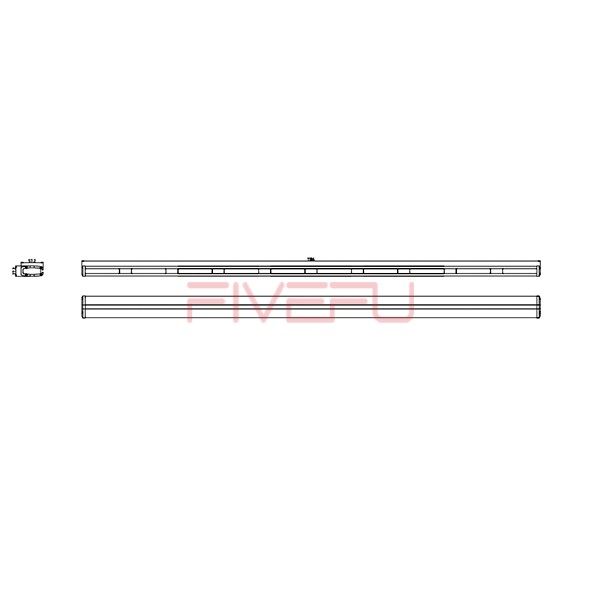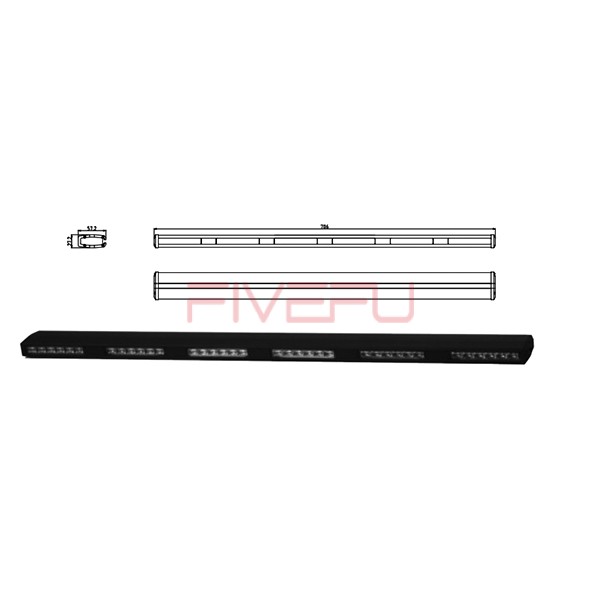Rechargeable touch LED lights are popular for their convenience, but sometimes they may start blinking unexpectedly. What causes this, and how can you fix it?
Blinking in rechargeable touch LED lights is typically caused by a power issue, a faulty connection, or a battery that needs to be charged or replaced.
Wondering why your rechargeable touch light LED is blinking? Let’s uncover the potential causes and solutions.
Power Supply Issues
The most common cause of blinking in rechargeable touch LED lights is a power supply issue. If the light is not receiving a consistent power flow, it may blink on and off. This could be due to a weak battery, an incomplete charge, or a damaged charging port. Ensure the light is fully charged and the power source is functioning correctly.
Faulty Wiring or Connections
Another possible cause is faulty wiring or loose connections within the light itself. If there is an issue with the internal wiring, the LED light may blink intermittently. In this case, the light may need to be repaired or replaced to resolve the issue.
Battery Problems
If the battery in your rechargeable touch light is old or damaged, it may not hold a charge properly, causing the light to blink. If this is the case, you may need to replace the battery or the entire light fixture. Be sure to use a compatible replacement battery to ensure proper function.
Conclusion
Blinking in rechargeable touch LED lights is often caused by power issues, faulty wiring, or a weak battery that needs replacement.